Getting Started with Express Send

1
Download Express Send Free and Run the Installation program.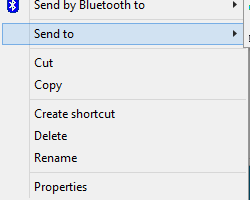
2
Right click on your photos and/or folders.
3
Select SEND TO and then SEND to Zenfolio from the menu.Follow the on-screen instructions to finish uploading your photos to Zenfolio.
Or view our quickstart video
Upload using Express Send from Text Connects on Vimeo.